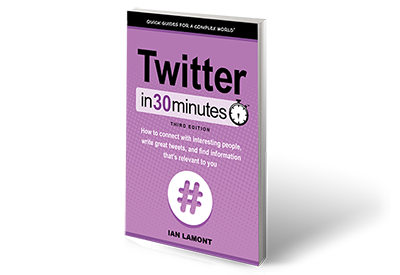Email notifications from Twitter can be overwhelming. At first it feels good to know that people find you interesting enough to follow or retweet, but after a while the notifications become irritating. Here’s how to stop Twitter email notifications, or simply reduce the number you receive:
- Go to Twitter.com
- Log onto your account
- Click the settings icon in the upper right corner, and select “Settings”
- Click on “Email Notifications”
- Uncheck those types of notifications that you no longer want to receive.
For instance, if you are tired of being notified every time someone retweets a tweet you were mentioned in, you would uncheck “Tweets I’m mentioned in are retweeted”:
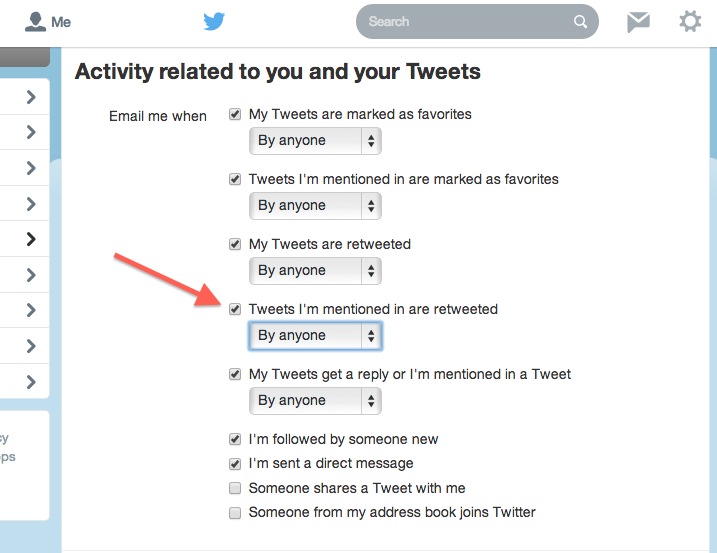
I’ve also embedded a video below which shows how to disable Twitter email notifications:
To learn more about how to manage your Twitter experience, check out Twitter In 30 Minutes, available in paperback, PDF, and ebook editions for the Kindle, iPad, Nook, and Android tablets.