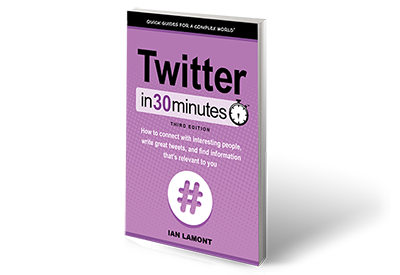Change the trends that show up next to your Twitter feed on Twitter.com. In less than three minutes, learn how to use the “Change Trends” feature to shift the “trending” topics that show up next to your feed, which are often based on what people in your city or country are Tweeting about, even if you have no interest in them. Narrated by the author of Twitter In 30 Minutes.