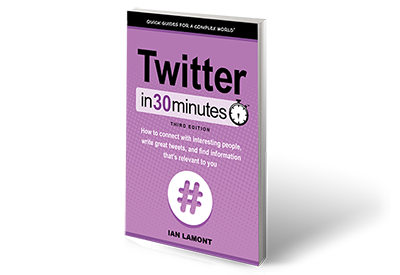Once upon a time, Twitter settings were very easy to access via the Twitter toolbar on Twitter.com or via the mobile app. Now they are buried. This short post and video will show you how to access Twitter settings on the Web and an iPhone, and will also show you some of the options that are available via Twitter settings.
Note that the Web-based settings panel for Twitter is far more complete than what’s available via the mobile app. On the other hand, there are settings on the mobile app that just pertain to the mobile device you are using.
Here’s the short video which explains where to access Twitter settings: