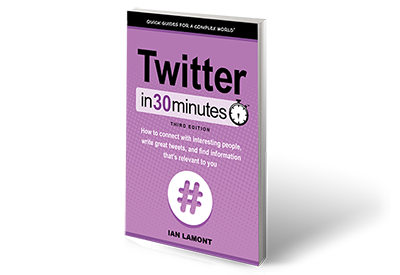I am revisiting this issue because I hear a lot of frustration from people who are wondering why their email inboxes and mobile phone screens are filling up with notifications from Twitter. Some of Twitter notifications are useful — direct messages, or when your content has been retweeted — but some are useless. Others are useful or interesting, but can be overwhelming because there are so many of them.
The video below shows how to turn off Web and email notifications using the Twitter.com settings area. I also explore the Twitter notifications settings on the Twitter mobile app for iOS/iPhone, which is similar to the iPad interface. There are some similarities with the Android Twitter app, too.
My general advice for mobile users is to A) check the phone’s general settings > Notifications to turn on/off the types of notifications associated with the Twitter app (for instance, in iOS, banner or lock screen notifications) and B) in the Twitter app itself, look for the gear icon to get into the app settings.
One other note about Twitter email notifications: These generally show up in multiple places — your email inbox on your desktop, and on your mobile phone. Be sure to tackle them when you adjust the individual notifications on Twitter.com.
Without further ado, here’s the video that explains it all. When you are finished, please consider sharing it or liking it: