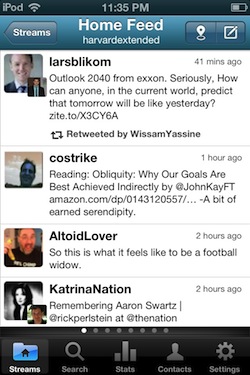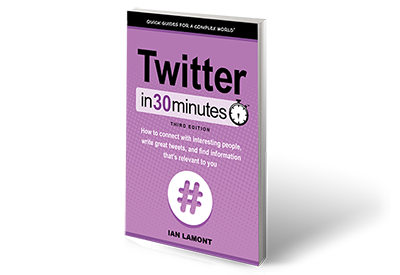So you have a Twitter account, you’ve read my guide to Twitter, and now you are looking for a tool that will help you get the most out of the medium. Sure, you can send and receive tweets through twitter.com or the basic Twitter apps for Android and the iPhone. However, once you start to use Twitter a lot, the generic Twitter interfaces start to become a drag on sending, receiving and reading messages. The review below explains Hootsuite, an online and mobile application that lets you use your existing Twitter account in new and exciting ways.
Hootsuite is a tool that greatly expands the functionality of Twitter by letting you do the following:
- Monitor multiple lists and streams on the same screen
- Easily operate multiple twitter accounts
- Post simultaneously on Twitter and Facebook
- Share accounts with other users
- Schedule tweets in advance.
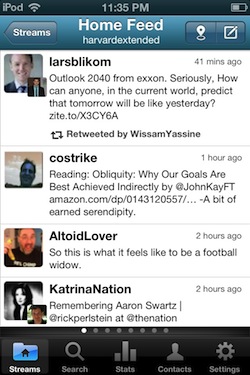 For desktop and laptop computers, Hootsuite uses a Web browser, which means no additional software needs to be installed. There is also an app that works on various mobile devices, including iPhones, iPads, Android phones, and Android tablets. I use Hootsuite to post to my individual Twitter accounts (@ilamont, @in30minutes) and use Hootsuite to monitor what the people I follow are saying. The mobile app is particularly useful, as it makes it easy to send out tweets on the fly, as well as post photos taken from your phone. The app is free to download via Google Play or the Apple App Store.
For desktop and laptop computers, Hootsuite uses a Web browser, which means no additional software needs to be installed. There is also an app that works on various mobile devices, including iPhones, iPads, Android phones, and Android tablets. I use Hootsuite to post to my individual Twitter accounts (@ilamont, @in30minutes) and use Hootsuite to monitor what the people I follow are saying. The mobile app is particularly useful, as it makes it easy to send out tweets on the fly, as well as post photos taken from your phone. The app is free to download via Google Play or the Apple App Store.
If you are using the basic Hootsuite account, you can connect up to five services (for instance, two Twitter accounts, a Facebook account, a LinkedIn account, and a Facebook page). If you want to add more accounts or advanced features, you have to pay a monthly fee.
It’s easy to get started with Hootsuite (I’ve embedded a video below which shows how to do it). I recommend doing this on the Web, as it’s easier to type. Go to Hootsuite.com and register. Once you’re in, you can authenticate your Twitter accounts and Facebook. This means you’ll be able to see and post items on Twitter or Facebook without visiting Twitter.com or Facebook.com — including posting simultaneously to both (useful if your friends are on Facebook, and other people monitor your tweets, and you want to send something to both audiences at the same time).
In addition, you will be able to create multiple views of Twitter lists, direct messages and search terms. These accounts and views will be preserved even as you change browsers and computers, which is useful if you like to tweet from both your home computer and the laptop you use for school.
The area where most of the action takes place is tabs. A tab in Hootsuite is a stream of data relating to an account (such as all of the tweets from a single person) or a search term, hashtag, or some other regularly updated piece of data. You can have a tab associated with one of your Twitter accounts, or search terms that you choose. For each tab, Hootsuite has preset streams, such as:
- Home feed
- Mentions
- Sent tweets
- Direct Messages
- Favorites
- Pending
- Retweets
- Lists
It’s easy to go crazy, creating new tabs and filling up each one with various streams and lists. My recommendation is to start out with just the most important accounts and streams, such as your home feed and sent tweets. Add more if you feel that you can stand the information overload!
The video below by Jackie Johnstone explains how to get started with Hootsuite on the Web: